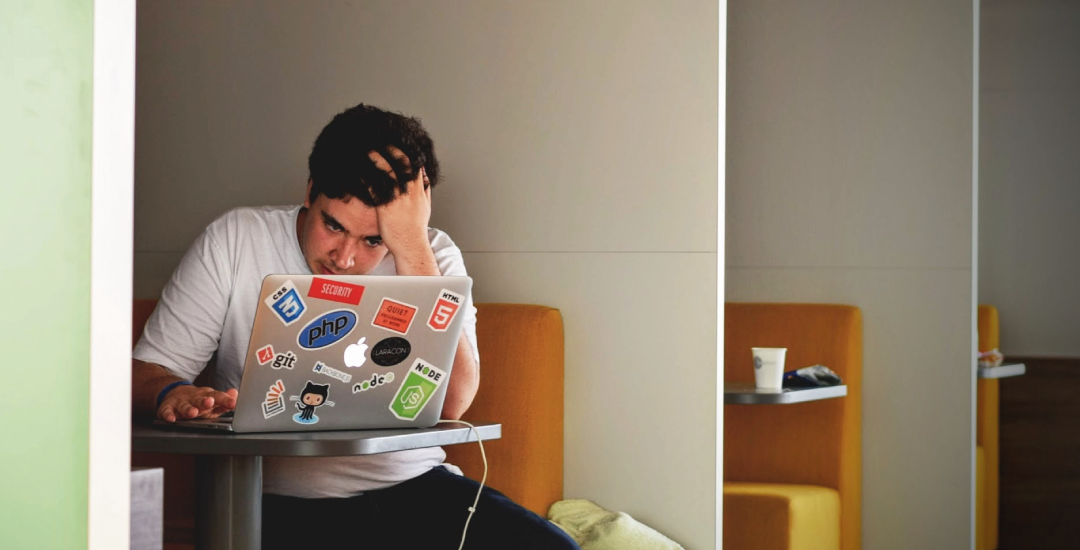There’s nothing more frustrating than when your computer or laptop isn’t working at the speed you require. You’ve got a dozen tasks on your to-do list and you need your IT to be facilitating you, not hindering you. Here’s a few things you can try:
Check your internet speed
What exactly is slow? Are websites slow to load or is it your actual machine? If it’s the former, then it could be your internet connection. Check with others who are on the same network to see if they’re having the speed issues and if so, try restarting your router.
Close applications running in the background
Some software and applications can be very power intensive and so having multiple running at one time can cause your computer to slow down. Check your task bar to see what’s open that can be closed or alternatively use ctrl+alt+delete to open your task manager and click ‘end task’ on any applications you’re not using.
Close internet tabs
Does your internet browser look like this?
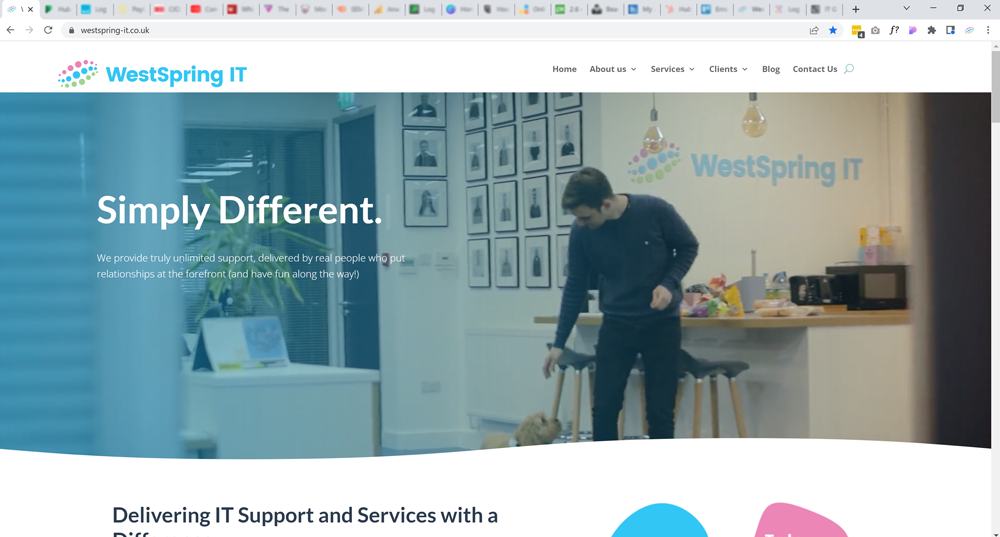
Having too many internet tabs open is an information overload for your machine – made even worse if these webpages are media heavy (lots of videos/large images). Try to keep to a maximum of 5 tabs open at one time – if you have more than this it may start to hinder your computers performance. If having lots of tabs open is necessary for the work you do, there are tools that can help.
OneTab and Session Buddy are Chrome Extensions with a number of features enabling you to manage multiple tabs without eating into your computer’s memory.
Restart machine
Have you tried turning it off and on again? Yes, you’d be surprised out how many issues this can fix, especially a slow running device. Closing down your machine at end of the day doesn’t always properly restart it. We recommend fully restarting your machine every few days and also if you’re experience poor speeds. In doing this you will shut down all open applications and browser tabs (as per the above points).
Time for a tech refresh?
If you’ve tried all of the above and you’re still struggling with the power/speed of your machine it may be time for a tech refresh. It may be that your requirements have change and your device is no longer fit for purpose. Take a look at our post on choosing the right devices for your business for more information or alternatively get in touch with our Procurement Team – procurement@westspring-it.co.uk
Give us a call!
With our unlimited support model clients can call us worry free with any IT issues they face, no matter how big or small. So if you want an IT provider with a difference, who is always there when you need them, get in touch.