A day doesn’t go by at WestSpring HQ where we don’t have a call in about a printer issue. With the advances in technology, it seems that printers have been slightly left behind. Whilst usually we would visit our clients onsite to fix any printer issues, there are few things you can check before calling your IT team.
Don’t ignore the obvious
Depending on the exact issue you are having, it’s always a good idea to check the printer has paper and ink. Or even that the trays that house them are properly shut. Sometimes if a tray is left slightly open it can prevent the printer from working.
Are you connected?
Your machine needs to be able to ‘find’ the printer on the network in order to send the job to it. To see if your connected to your printer, search ‘printers’ in your toolbar search bar (Windows machines) and click on ‘printers and scanners’. Here you will be able to see a list of all of your connected devices.
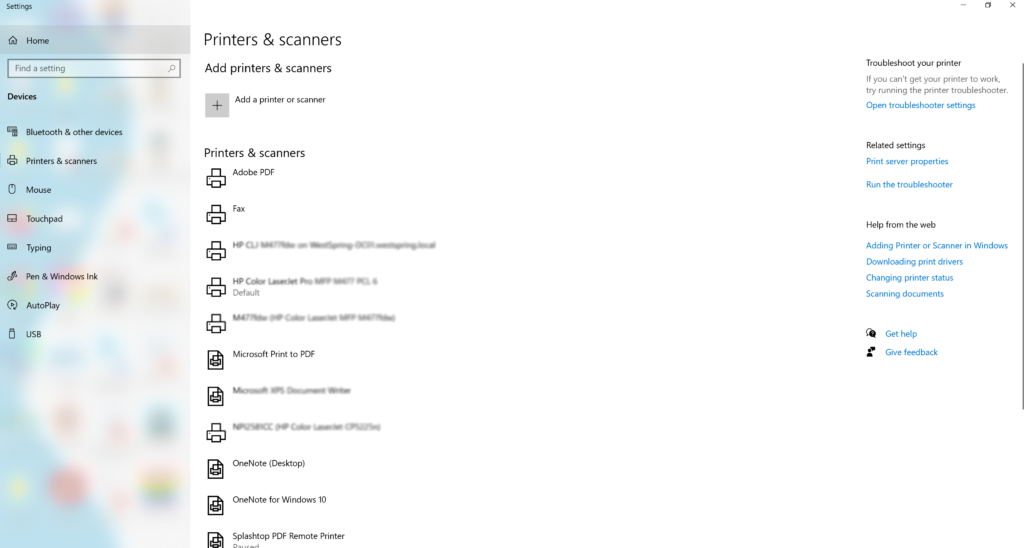
If you can see the printer you’re trying to print from, then move onto the next tip.
Have you tried turning it off and on again?
Yes, this really does fix a whole host of technical problems. It’s worth restarting both your printer and your machine and seeing if this resolves the issue.
Reconnect your printer
If your printer is not displaying in the list you will need to add it. Sometimes this is as simple as clicking ‘add a printer or scanner’ and your required printer will come up in the search results. If not, it might be time to speak to your IT support team – you’ve done the best you can!
Simply Different. Simply Unlimited
With our unlimited support model clients can call us worry free with any IT issues they face, no matter how big or small. So, if you want an IT provider with a difference, who is always there when you need them, get in touch.

